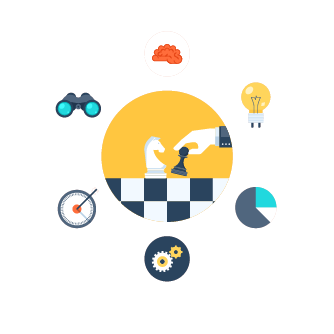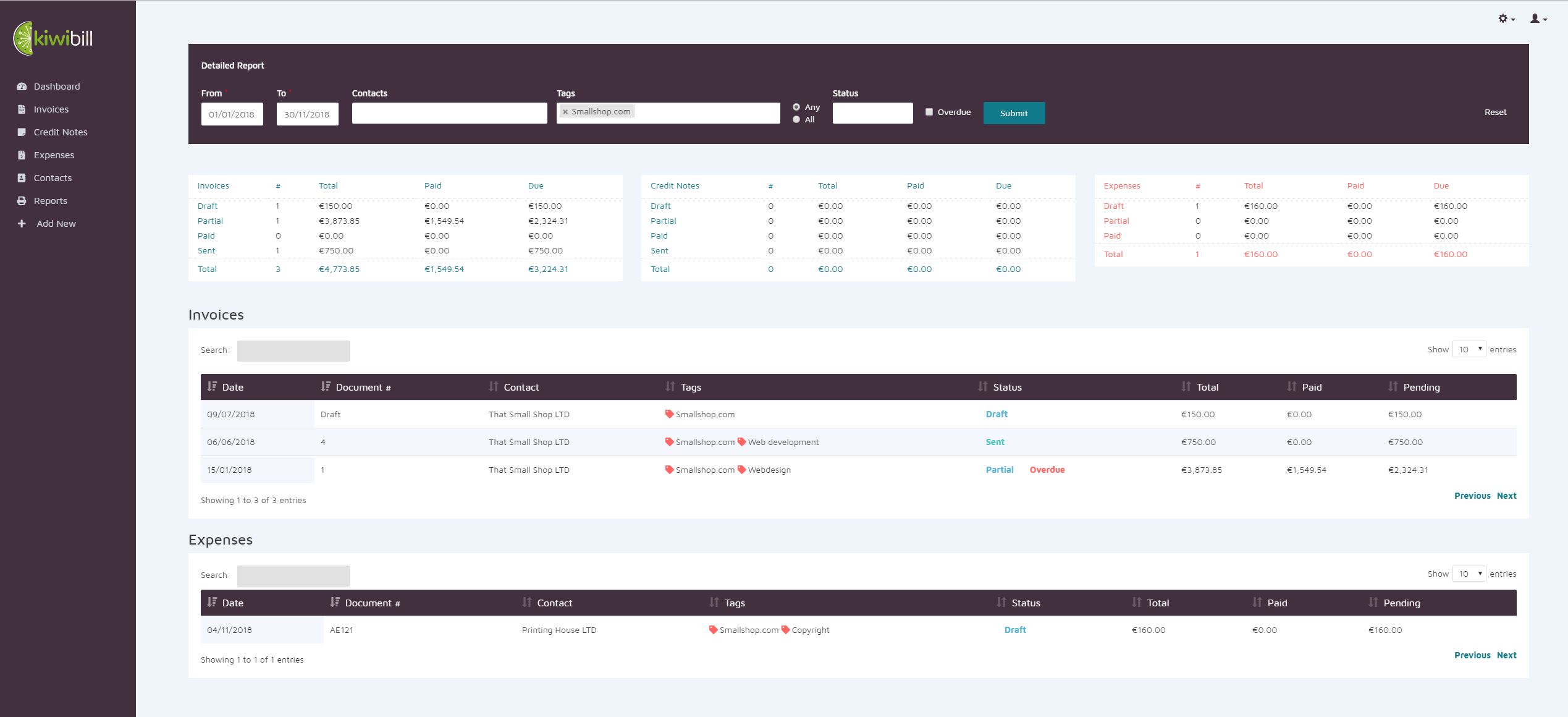Harness the power of Kiwibill's Free Tagging System
Kiwibill's Free Tagging System lets you add keywords to Invoices, Expenses and Contacts. You can use tags to simply filter results by keywords, or generate custom reports that bring insight to your projects.
Creating simple hierarchies in Kiwibill is as easy as adding multiple tags to the same Invoice, Expense or Contact. You could use this to generate custom tailored reports that fit your exact needs and strategy.
Example with single Parent Child hierarchy with Free Tags
The Tags Project A and Project B can be used to group together everything that is related to each project. In addition, two more tags Mockups, Photography can be used to identify all tasks and features related to that.
By using the Project A tag in detailed report, Kiwibill will present an analysis of the current status of all documents that are tagged with Project A, including sums.
By applying the tag Mockups in detailed report, it will bring back all documents that hare associated with Mockups (which can be from all Projects).
You can use multiple tags in the filters, so if you included Project A, Project B, Kiwibill would return results of everything related to ProjectA and ProjectB.
But here is where it becomes interesting:
If you include in the filters Project A, Mockups, and chose the option ALL instead of Any, Kiwibill will report everything that has BOTH tags assigned, in other words a report that concers the Mockups from Project A. (A simple hiearchy.)
This could include all the invoices that you issues to the client for Mockups for the project, and expenses for the invoice that your received from the mockup service that you used. Kiwibill will do the math and will inform you about the overall status, and if there are pending or due items that need to be taken care of.
Hierarchies in Kiwibill are very powerful because they allow you to customize your reports in any way you like. You can have your own strategy, and create as deep hiearachies as necessary.